Welcome to Telemedicine
Preparing for Your Telemedicine Visit
- Download forms below and submit prior to your visit.
- Return to this website page 10 minutes prior to your appointment.
- Find your doctor’s waiting room and click on the that link.
- Please fill in your full name and enable your computers camera and microphone.
- If your computer does not have a camera or microphone you can use your smartphone as well.
- You doctor will see you in the order you are scheduled and as soon as s/he can.
- If you are having any technical issues with the site or with your camera and microphone, the doctor may try FaceTime or call your cell phone directly.
Download Forms
Consent For Telemedicine
New Patient Form
HIPAA – Notice of Privacy Practices
Patient Financial Statement and Acknowledgment